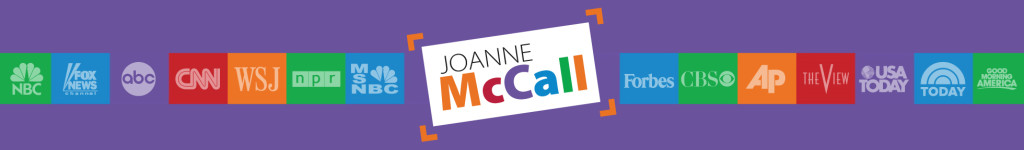As an author of fiction or nonfiction, you have the power to capture your readers’ attention with powerful storytelling. You tell stories that move, entertain, educate, and inspire. But what if you could go beyond telling stories in words and actually share your story directly with your audience? That’s exactly what you can do when you use Facebook Live as an author. Read on to learn how you can use this powerful platform to engage readers and create a unique experience for them.
As you no doubt know, Facebook Live is a live video streaming service offered by Facebook. It allows users to share real-time updates with their friends and followers. When viewers watch your live stream, they will be able to comment in real time and interact with you as the conversation progresses. This feature gives authors the ability to create a more intimate connection with their audience and make them feel like part of the creative process.
How Can Authors Use Facebook Live?
As an author, there are so many ways that you can utilize this powerful platform. For example, you can host Q&A sessions with fans or other authors and answer questions about your work and expertise. You could talk about your writing process. You could also give behind-the-scenes looks at book signings or readings or conduct interviews with other experts within your area of influence. Furthermore, you might even consider hosting live readings of your work or providing exclusive sneak peeks of upcoming projects or doing a live book launch. The possibilities really are endless.
Whatever type of content you choose to share on this platform, it’s important that you keep two things in mind: preparation and engagement.
Preparation:
When preparing for a “live”, it’s important that you plan ahead so that everything runs smoothly. Similar to preparing for any interview, be sure and test your equipment to be sure it’s working properly, i.e., doing a quick soundcheck, making sure your device has already done any updates it wants to do, checking that the camera is working, etc. Additionally, make sure that any guests who are joining your broadcast are aware of when they need to be available and have any necessary materials ready ahead of time such as scripts, books, or whatever. Finally, make sure that your background is presentable (unless it’s part of the aesthetic) – cluttered backgrounds can be distracting for viewers.
Engaging With Your Audience
Once you’re “on”, it’s time to connect with your audience. During the broadcast make sure that you interact with viewers as much as possible – ask them questions about their own works or experiences with regard to the topic, respond to comments in real time if necessary and appropriate. You can even invite them to come on camera with you. Be sure your invited guests who are participating in the “live” know they should engage with viewers too since this platform is about creating a community around your written works.
One other aspect to keep in mind about engagement is to balance out how much you’re speaking to individuals and the group as a whole. I’ve seen some Facebook Lives during which the author focused most of the time on individuals and forgot about the audience as a whole, which made it feel like only each individual was important, forgetting there was a greater audience present. It’s impossible to give an exact formula as to how to handle this. You’ll have to figure it out as you go. This is simply something to keep in mind as you’re doing your “lives”.
The Step-by-Step Process
After you’re prepared and considered how to handle the engagement factor, it’s time to open the Facebook app on your device and navigate to the “Live” tab. Once there, hit the “Go Live” button and select who you want to share your broadcast with (e.g., Public, Friends Only, etc.).
Make sure to give it an engaging title so people feel compelled to join you. Add some tags related to what you’ll be talking about so viewers can easily find your stream when searching for topics they’re interested in. Then when everything is set up, hit “Go Live” again and start recording. When finished, hit “Stop” and then save it as unlisted or delete if needed.
Analyzing Your Performance
Once you’ve finished recording a live stream video on Facebook, it’s time to analyze its performance. To do this go back into the “Live” tab of the Facebook app (or website) and click on one of your broadcasts. There will be several metrics here such as total views, average watch time per viewer, likes/comments/shares from viewers during the session etc., which will give you an idea of how well received your live was by viewers. If needed these stats can also be exported as a .csv file for further analysis if required.
As an author looking for new ways to reach out and engage with your audience online – using Facebook Live is definitely worth exploring. It not only allows you to connect with others but gives an opportunity for direct feedback from viewers while streaming live – something which could really help boost engagement levels on your page over time.
Some of you are already doing “lives”. If that’s you, keep it up! Others simply haven’t tried it yet. Perhaps now is the time. Still others would like a little more help with how to present themselves on camera. Questions such as key messages, how to come across as the expert you are, and not to be seen as an amateur, well, I can help with that. I have a short media training program which I promise will make you feel more confident, not only doing “lives” but doing any kind of interview. Send me a note and let me know you’re interested.
To your success!
Joanne
P.S. Ready? Let’s get this party started.
#Facebooklive
#Lives
#BookPublicity
#BookMarketing
If you’d like to receive juicy publicity secrets directly on a regular basis, join the Savvy Sunday Community at the bottom of this page.