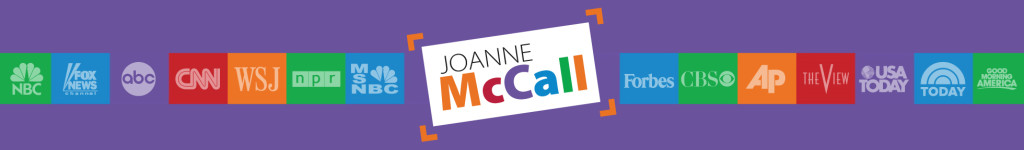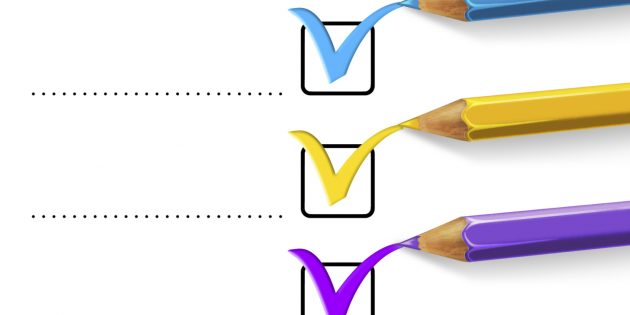Sometimes having a media room or newsroom on your website is the determining factor that lands you that interview or feature story. It’s your job to create attractive, informative, and useful materials that media can easily find on your website when they decide to do a story or segment with you.
This means removing all obstacles to their finding what they need.
Here are a few tips on how to do that:
- Clearly label the area “Media Room” or “Newsroom” so that media will understand right away that you’ve created a place just to fill their needs.
- Include a link to your Newsroom in your main navigation bar. This not only makes it easy to find, it also indicates that you realize media people are pressed for time, and it communicates that you’re savvy.
- Put this link at either the beginning or end of that list of navigation buttons, where media people can easily see it when they’re scanning for it.
- To make it really pop, include a graphic indicating that it’s a link to your Newsroom for those who are more visually oriented (Hint: most media people are).
Once you’ve created your newsroom or media room, what goes in there?
Your press kit pieces, including:
Contact info: It’s important that you’re easily accessible to the media, particularly when you’re doing outreach for coverage. Make sure the contact information you provide includes the best way to reach you. Have a phone number and email address in your Media Room (and on every email you sent out.).
News releases, Interview Questions, Interview Topics, other “Goodies” such as quizzes or other elements: All of these items can help your story.
Company history: What’s your story? Company profiles are basically like an “about us” page. You’ll want to include important facts about your company history, your mission statement, corporate philosophy, and any other relevant company information you can think of. You can organize it as a “fast facts” style page if you want, where key facts are laid out in a bulleted list.
Case studies: Case studies boost your credibility by showing how your products or services have benefited customers. Make sure your case studies are factually accurate, and feel free to include images if it helps to tell the story. Keep your content interesting and easy to read.
Photos: Both high resolution and low resolution are needed. You need at least one headshot, and a photo of your book or business. Other photos are good if they help to tell your story, e.g., an artist has photos of his or her artwork, a weight loss success story can have “before” and “after” photos that can be very compelling.
Graphics: If you’re going to offer graphics, be sure they are high quality graphics.
Bios: I recommend having two versions: One is a longer bio that fully establishes your credibility and why you are a great resource for media. The other is a shorter one that can be used in a variety of ways, including as an introduction on a talk show or podcast. Make it short and to the point. Two to three sentences is enough.
Media Coverage: Links to other earned media coverage – Have you or your company been featured in a magazine, newspaper, or large online media outlet? Did you do a media interview on TV or on a podcast? Having links to your media coverage boosts your credibility and gives reporters more information to work with (as well as your customers or potential customers.). It also shows that you don’t have three eyes, that you carry yourself well, you’re compelling, and you are able to communicate your message clearly and congruently. It also shows media that others have found you valuable to interview, which makes it easier for them to do the same.
Videos: These can be interviews you’ve done with earned media or mock interviews that you’ve set up, or clips from speaking engagements or even book trailers.
Audio files: Any audio interviews you’ve done, or that you’ve created yourself that speak to your message.
Endorsements and testimonials: Endorsements and testimonials are social proof that others accept and recommend your work.
Awards and other recognition: Who doesn’t like to receive awards and recognition? Media and potential clients like to see this too.
Searchable archives: If you have a lot of content on your site or blog, consider an online searchable newsroom. Journalists and reporters and other media will thank you. And you will thank yourself the next time you want to see what you wrote about a certain topic.
Help/ FAQ: Answering your “most asked questions” about your business in your online newsroom or media room can save everyone a lot of time. It also helps media to have a better understanding of you and your business before they talk to you.
Do you have to have all of these items? Not necessarily, but aim high and see if you can do it. Besides, once they’re created, you don’t have to scramble to produce something at the last minute when it’s requested. I’m very much in favor of getting things in place and making life easier on yourself.
To your success!
Joanne