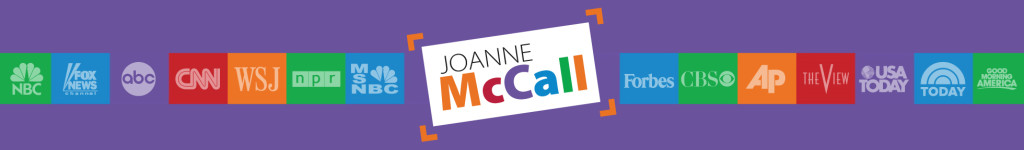Happy Spring!!
Spring is all about new beginnings. We have new baby animals and birds, the flowers and plants in the garden start their journey to the light and the sun, and it’s a good time for us to try new things as well. How about going “live”?
Instagram Live is one of the most popular social media platforms, but how do you go live on it? If you’re new to live streaming or just want to know how to get started on Instagram Live, this blog post will get you up and running in no time.
As an author, using Instagram Live is a great way to engage and build relationships with your readers, and we all know how important that is. You can use it to share insights about your book, discuss topics related to the themes in your book, host Q&As or do giveaways – anything that would help you connect with readers on a more personal level.
Going live also helps boost visibility and reach as it will be featured at the top of people’s feeds when you go live and can thereby increase the number of viewers who watch your broadcast.
Here are some easy steps to help get you going
Create a Profile – This is a no-brainer, but I’ll say it anyway. Before you can start streaming, you’ll need to create an Instagram profile. Make sure your profile includes all relevant information about yourself or your business so people know who they are tuning in to watch. You can always look at other author profiles to get some worthwhile ideas.
Plan Ahead – Before going live, decide what kind of content you would like to share with your viewers and make a plan for the topics, guests and any other features that will make the broadcast interesting and engaging. This really isn’t the time to go live and just “wing it.”
Test Your Setup – Make sure your camera, audio and internet connection are working properly before starting the stream by testing with a friend or colleague.
Go Live – Open the Instagram app, go to your profile, and click on the “plus” button on the top right. Then click on “Live” near the bottom of the drop-down menu.
Remember: Keep in mind, there are things you can do before going live.
Title: The first option is to add a title to your live. This should be something that will hook your friends and contacts so they will join you live.
Fundraiser: This option will bring up a list of non-profit groups you can set up for contributions. Simply select a charity to support and write a description if desired to tell people why they should donate to that cause!
Audience: This option gives you the choice of going live or going into practice mode. If you want to practice doing a live first, this is where you would do it. Remember to move this back to “live” when you want to come out of practice mode. It may not do it automatically.
Schedule: You can pick a date and time for your live video to appear on your profile.
Go live: Tap “Live” at the bottom of the screen to activate your live stream.
Engage with Viewers – Remember to interact with viewers while streaming by responding to comments and questions in real-time as this will help draw more engagement from others who might be watching your stream.
The end: To end your broadcast, select “Finish” in the top right corner of the screen.
Your Instagram Live can be seen by both new people and your friends and followers in a variety of ways. Once you begin broadcasting, your live video will appear on the Explore page for anyone who is currently scrolling through it. You will also get a notification to your followers so they can join in on the live action. Additionally, anyone who searches your profile or hashtag related to your broadcast may come across it.
The only real cons with Instagram live is that the broadcasts only remain available for 24 hours after going live. There is a lack of control over who watches your video and what they say during the broadcast, as well as technical difficulties such as lagging or audio issues.
Bottom line
Other than a few cons, there are many more benefits from using this tool for promoting your books and your work. Instagram Live allows you to connect with your audience in real-time. You can engage with viewers and answer their questions or comments as they appear in the chat box. Additionally, it gives you a creative way to showcase your books or service and allows you to direct people’s attention to important announcements such as sales or special events.
To your success!
Joanne
P.S. I was interviewed on an Amazon Live this week with Pam Perry. Here it is.
#instagramlive
#Socialmedia
#socialmedialive
#bookmarketing
#bookpublicity
If you’d like to receive juicy publicity secrets directly on a regular basis, join the Savvy Sunday Community at the bottom of this page.