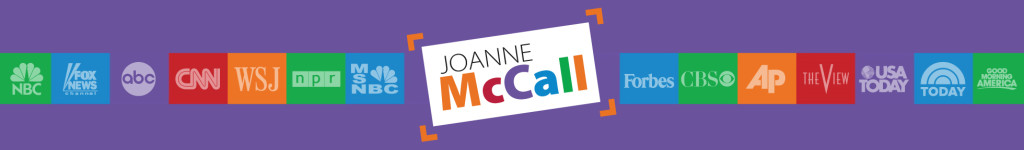Let’s talk media interviews and technology this week. There once was a day when almost all broadcast interviews had to be in-person and in-studio. With advances in technology, particularly regarding the improvement of audio and video reception, other options are available that are actually becoming the norm.
In addition to the phone, Skype calls and even FaceTime are becoming commonplace. If you haven’t yet embraced these platforms, now may be the time to do so. These audio and video options are not only transforming our personal lives, they’re doing the same in the newsroom. In fact, this trend is gathering so much steam that some journalists and producers may consider it a snub if you say no when they suggest using these platforms.
If you have already embraced these platforms, as many have, then let’s make sure you’re putting your best foot forward. How you come across when you are promoting your book, is everything.
About audio
With regard to radio, some outlets are still resisting the move to Skype audio and FaceTime. In fact, one global radio station has banned them all together. But the overall trend is that more and more interviews are being carried out with these tools. As far as podcasts go, the new tech is more the norm, but then again some podcasts are still conducted via the phone lines. For example, the podcast I produce, the Something You Should Know podcast, uses Skype audio and we also use landline phones depending on the guest and their comfort zone, so it really depends.
When changes like moving from the phone to Skype audio happens, the reason is almost always for better sound quality. Many newsrooms now place Skype and FaceTime as a higher priority in terms of broadcasting quality, beating out the telephone, and they may be second only to face-to-face or ISDN.
By the way, mobile phones are not even part of this conversation. VOIP too, is highly questionable. There is a reason, “Can you hear me now?” has become a well-known phrase in our culture and is NOT something you EVER want to hear during an interview. (For more tips on great radio and podcasts interviews, click here.)
One easy way to make the transition to using Skype or FaceTime is to practice with friends by doing some mock interviews with one another. Begin by testing the look of your environment, the lighting, sound, microphone, etc. However you do it, make sure you’re ready for that interview request that requires this equipment BEFORE you get the call. Don’t add to your own pressure by not being prepared.
If you’re a regular Savvy Sunday News reader, you may have already embraced these tools. In that case, I have some suggestions below to make your interviews be even better.
On-camera interview tips
TV interviews used to require a trip into the studio, or the camera crew had to come to you. Now, with Skype, FaceTime and other platforms, the time, money, and sheer effort to do these interviews is gone, and it can make a huge difference in terms of reaching the viewer. For example, when disasters occur, as they unfortunately do, newsrooms can get the story from people actually at the scene via Skype or FaceTime on their phones. This is an incredible improvement, and helps everyone. Having critical information from someone on the ground during a crisis can mean the difference between life and death. On a much smaller scale, an interview can be done with you without anyone flying to New York or Los Angeles, or anywhere else in the world.
While these tips apply to all video platforms, Skype has been much more aggressive in marketing to TV networks and therefore has been successful in integrating its system with major TV newsrooms. This is why you will usually be asked to use Skype for your interview.
Check your surroundings. As we mentioned above, Skype’s quick and convenient, but your surroundings can be a distraction. Pick a quiet place to interview without an elaborate backdrop so that you can be the focal point on the screen. Remove anything distracting behind you and keep it neutral.
If you’re an expert, position the camera so that you’re being interviewed in front of a bookcase or other background that speaks of your expertise. If it’s a positive story, put your logo or copy of your book in the background, if it’s negative, don’t. Don’t make it too busy or distracting.
Position the camera so that it flatters you. A lens angled upwards adds weight to your face and makes you look heavier. Having the camera pointed straight on or pointed slightly down slims the face. Make sure any light sources are directed toward your face, not behind you (so don’t sit in front of the window).
Let there be light. Video and television interviews need light, so the more you can provide, the better it will look. You can try a ring light, popular with YouTube vloggers because of the flattering, even light it provides, or you can place lamps on either side of the computer and use the lampshades as diffusers. The result will not be as consistent, but the more light you can provide, the better the feed will look.
Ask for input. Ask the technical team at the other end of the line if the shot is properly framed–before you’re live, of course. First, get your webcam at eye level (see point above). Imagine a tic-tac-toe board over the video screen. The idea is to align your head between the two vertical lines and then align your eyes with the top horizontal bar. Leave only a sliver of space between the top of your head and the top of the frame. This is the ideal framing for an interview, although a producer may ask you to adjust it based on how they’re framing for the broadcast. If you’ve already done some framing, they will likely only want you closer or farther away from the camera.
Look at the camera lens, not the screen. It is very tempting to watch yourself or your interviewer during a Skype session, but looking directly at the video camera is the only way to maintain direct eye contact with your interviewer. Additionally, focus on looking through the lens as if there is an actual person on the other side of the camera. They’re there, you just can’t actually see them. You have to use your imagination and speak directly toward that one person.
Watch your body language. Not all physical cues translate from in-person interviews to Skype interviews, which make the ones that do even more important. Be sure to have good posture and relax your shoulders to avoid stiffness. If you use your hands a lot to speak, use them within the frame of the shot. Be sure your hands aren’t flailing all over outside the screen. It looks very strange to the viewer.
Interview tips whether on-camera or off
Remember the delay. Have you ever heard an interview and there is a long pause between when the question is asked, and when the interviewee begins to answer? This is a normal delay for a variety of reasons that we don’t need to go into here. If you can respond so that this delay is avoided, so much the better. When you’re finishing your thought and you hear an interviewer ask the next question, finish your answer first and then continue by responding to the next question. That way you’ll avoid the delay. (This is an advanced tip. Don’t use this unless you’ve practiced it and know you’re able to do it, and if you’re not even sure you understand what I’ve said here, you’re not ready for it. We can cover this again at a later time.)
Remember you’re on the air. You may be in your most comfortable surroundings but keep focussed, remain professional, and concentrate on your message.
Have good equipment. Buy a decent microphone or headset. It doesn’t have to be expensive but an external one will dramatically improve sound quality and ensure your message is heard.
Have a strong Internet connection. This sounds obvious, but if you’re in an area where reception is spotty, consider doing the interview somewhere else, or if you can upgrade the connection, do it.
Practice makes perfect. Doing a mock interview with a friend beforehand is helpful because your first few Skype calls are likely to feel awkward, especially if you have to retrain yourself to watch the camera and not the screen. Play around with everything beforehand so that when it’s interview time, you’re already comfortable with the set up, and you can shine without being distracted by the program.
Test, test, test. Be sure you’ve tested your equipment and that everything works. The time to test it is NOT when the host asks you the first question.
Close other programs on your computer. Getting Facebook notifications during your interview is distracting and unprofessional. Before your interview, make sure all other windows on your computer are closed (especially if they make noise). Also, be sure you’ve turned your computer on ahead of time to make sure it isn’t going through some long, elaborate update when you’re about to begin your interview.
Avoid interruptions. Close the door and put a sign on it that you are not to be disturbed during interview time. Close your windows in case a neighbor decides to crank up the leaf blower or maintenance decides to wash the windows. While we’ve all seen (and laughed at) the video of the two-year-old interrupting daddy while doing a serious interview, it may not be a great thing for you. Set it up so that this won’t happen during your interview. Nothing is less professional than having to tell CNN to hang on while you shoo your dog away from the camera or microphone.
Keep your profile professional. Unlike an in-person or phone interview, your first impression during a Skype interview doesn’t actually involve you. The first thing your host will see is your Skype username and profile picture, so double check that they are both professional and appropriate, or create a professional Skype account — and save the other one for family and friends. (After all, the accounts are free!)
Sound is everything. This is another place where computer and smartphone microphones often fall short. They’re great for quick conference calls, but the microphones are designed to pick up all the sound in the room, not just the person in front of the camera. Make sure you have an external microphone when you’re doing any kind of interview. Just remember to go into Skype’s preferences and select that microphone as your audio source. Skype won’t always do it automatically.
Bottom line
Ready or not, the future is here. More and more newsrooms are using online platforms for conducting interviews. It’s time to not only get comfortable using them, but to take these tips to heart so that you look and sound good while delivering your important key messages from your book!
To your success!
Joanne
P.S. It’s Thanksgiving this week! However we met on this road of life, whether in person, at a webinar or conference, through the media, or any one of a thousand different ways, I’d just like to take a moment to say how grateful I am to be connected to you. Thank you for sharing some of your life with me on this round blue planet called Earth. May love and good fortune be yours now and forever.